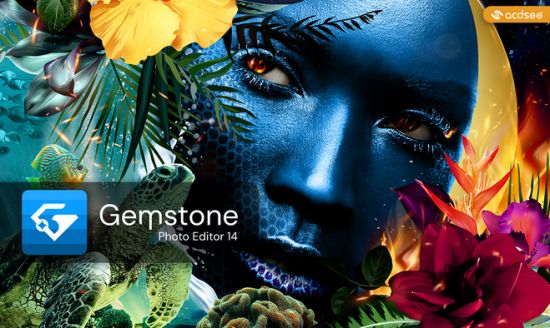
Acdsee Gemstone Photo Editor 14.0.1.1183 (x64)
File size: 601.2 MB
ACDSee Gemstone Photo Editor 14 is the creative software solution for all your graphic design and image post-processing needs. Lightweight and user-friendly by design, Gemstone combines usability with advanced photo editing capabilities to make you an artistic powerhouse. Equipped with Artificial Intelligence (AI)-driven features, limitless layered editing, non-destructive RAW image processing, and a multi-document interface, Gemstone Photo Editor 14 packs an inspired and resourceful punch.
What’s New in Gemstone 14?
Find new AI-powered editing tools in ACDSee Gemstone Photo Editor 14 for everything from simple photo enhancement to advanced layered image compositions. Watch the video or scroll down the page to learn more about the exciting new features in version 14!
AI Face Edit
Gemstone’s AI Face Edit filter offers personalized portrait retouching, recognizing the uniqueness of every individual. With full control over edits, adjust facial features and enhance natural beauty using a variety of tools for highlighting and contouring, smoothing skin, whitening eyes and teeth, and much more. Save customized presets for efficient retouching across multiple images, speeding up workflow.
AI Sky Replacement
Automatically detect and replace the sky in any photo, resulting in a natural-looking composition thanks to foreground adjustments and reflection options for water. Use one of the many pre-installed skies, like Sunset, Storm, and Night Sky, to transform your wildest dreams into your horizon realities.
Non-Destructive AI Masking
Save countless hours editing your images, including RAW files, using AI Sky, AI Subject, and AI Background to quickly create selection masks on skies, subjects, and backgrounds with a single click. These selection masks allow you to easily edit specific parts of your photos, while preserving the original file, to truly bring out the best in your photos non-destructively.
Masking Panel
Keep all your ACDSee RAW selection masks in one convenient place! The masking panel includes options for duplicating, converting, copying and pasting selection masks that will make organizing your masks easier to do than say.
AI Object Selection Tool
With the AI Object Selection Tool, roughly outline multiple objects you would like to select and let AI do the rest. The tool will automatically create precise selections around the objects that were outlined, saving you both time and the need to manually cut-out objects.
AI Actions
Easily perform complex tasks such as selecting the background, sky, or subject, removing or blurring the background, or applying a black and white background in your image, all with a single, AI-powered click.
Panoramic Stitching
Stitch together the perfect panoramic photo by combining multiple images with Panoramic Stitching. Gemstone will automatically correct unwanted vignetting on individual images for seamless results.
Photomerge
Find all your photo-combining tools in one place with Photomerge. Use the new Panorama Stitching tool to make wide panoramic shots, run High-Dynamic Range (HDR) to produce highly detailed photos, or apply Focus Stack to create an image with unparalleled depth of field.
Develop Presets
Take advantage of easily accessible Presets and apply a variety of adjustments designed to make your landscape shots more epic, portrait photography more striking, and an array of other enhancements in a single click. The addition of new presets for food photography, retro styling, and more will help you find your signature style; or you can create and save your own Develop presets, accessing them right from the Presets pane itself!
Channel Selection
Elevate your photographs with Channel Selection, allowing you to fine-tune colors, contrasts, and tonal range with precision control over individual RGB channels. Perfect for vibrant color correction, striking contrast enhancements, and captivating artistic effects.
Layered Image Editing
Let your creativity soar with layers! Use images, text, shapes, AI-powered editing tools, layer masks, blend modes, and more to subtly enhance or drastically alter your photos, build artistic compositions, or create whatever layered magic you can imagine. Designed to isolate the subject or background in a single click, AI Actions allow immediate editing to rapidly take your photos from uninteresting to unbelievable.
RAW Photo Editing
Intuitive and non-destructive RAW photo editing at your command. Making and managing selections is fast and efficient thanks to the new Masking panel. Here you will find the familiar selection tools you know and love - Brush, Linear Gradient, and Radial Gradient - plus new one-click, AI-driven selection tools - AI Subject, AI Background, and AI Sky - to make the complex selections you need. Tweak your selection masks at any time and use them to apply a variety of adjustments on select parts of your image. Tools such as Color and Tone Wheels, Light EQ™, Noise Reduction, and more give you the power to correct color, fix lighting, repair, and restore image quality, all without permanently altering the original image.
Multi-Document Interface
Increase productivity by editing multiple files at the same time in Gemstone’s clean and uninhibited Multi-Document Interface (MDI). Use a split view or child view and Universal tool settings across document tabs for added efficiency. The MDI is ideal for crafting graphics with consistent branding in multiple sizes.