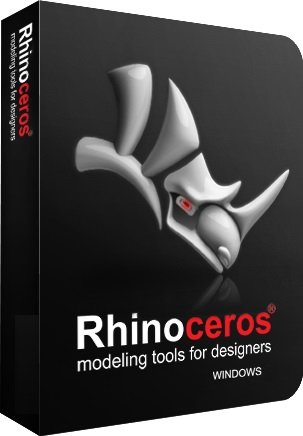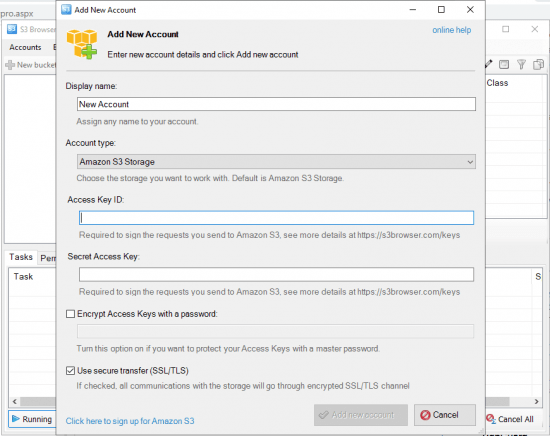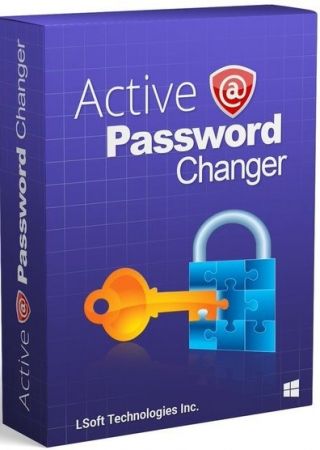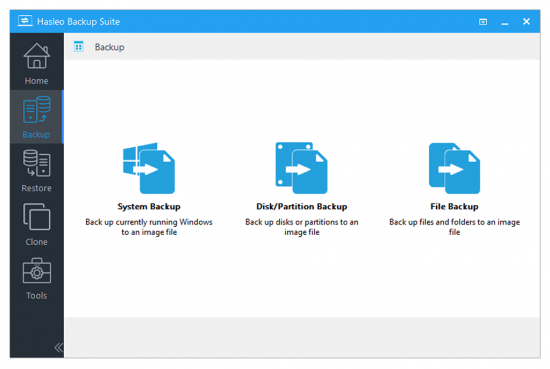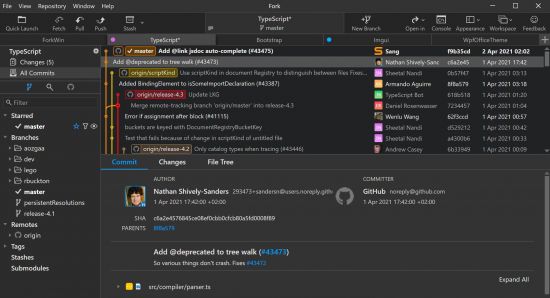Ekahau Ai Pro 11.7.0.1 (x64) Multilingual
File size: 515 MB
Powerful Wi-Fi planning and AI design for the most reliable, best performing wireless networks - now including 6 GHz.
Unlock the Power of 6GHz
Design your perfect, blazing-fast 6 GHz network with the top tri-band wireless access points today.
Expert AI to the Rescue
Automate thousands of design iterations and discover your network’s optimal AP placement and configuration in mere seconds.
Awesome Wi-Fi is Now Easy
Get ultra-fast, ultra-reliable Wi-Fi with smart tools for defining, designing and inspecting your Wi-Fi.
The Most Trusted Solution for Business-Critical Wi-Fi Design
Ekahau AI Pro™ is the Wi-Fi design software of choice for IT professionals leading business-critical Wi-Fi design and deployment projects.
Create powerful AI-assisted predictive wireless network designs
Run network upgrade simulations to test performance
Inspect collected and live survey data
Generate custom reports detailing the performance health of your network
See Your Wireless World in 6 GHz Today
Evaluate your options for 6 GHz with rip-and-replace and redesign simulations tuned to your exact network requirements and environment. Use the new Channel Planner and Network Simulator to show recommended improvements to your current network design or start a redesign with the all-new AI Auto-Planner and discover your network’s optimal AP placements and configuration.
Support your next gen business applications with the unprecedented speed and reliability of your Ekahau-perfected 6 GHz network design.
Design with the Speed and Precision of Expert AI
AI Pro takes your business requirements for Wi-Fi connectivity and identifies the ideal wireless access point placements for your network. Ekahau AI Auto-Planner runs tens of thousands of iterations against your specific wall materials and floor plan to find the optimal positions for your AP placements. Generate a multi-floor network design that will effortlessly exceed your primary and secondary signal strength requirements while minimizing channel interference in mere seconds. The fastest, most reliable networks come from Ekahau.
Start Using AI Auto-Planner in 3 Steps
Define Your Physical Environment
Import your CAD file floor plan (or simply draw and assign wall materials with our easy-to-use design tool.)
Set Your Network Requirements
Input your Wi-Fi connectivity needs for coverage, capacity, device types and channel preferences.
Get a Great Wi-Fi Design in Minutes
Click Create and watch the dancing APs perform thousands of iterations giving you an awesomely fast and reliable Wi-Fi design!
Buy Premium From My Links To Get Resumable Support and Max Speed
https://rapidgator.net/file/36d42f58da8d321366458429db3a285c/Ekahau.AI.Pro.11.7.0.1.rar.html
https://turbobit.net/l5pdpcq8955d/Ekahau.AI.Pro.11.7.0.1.rar.html