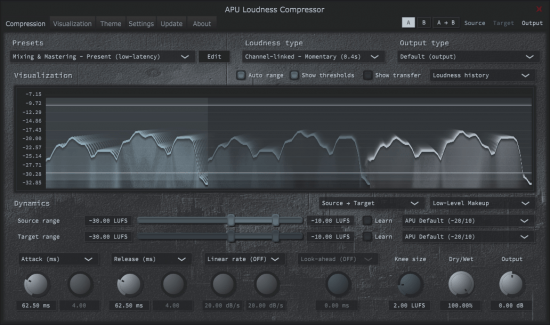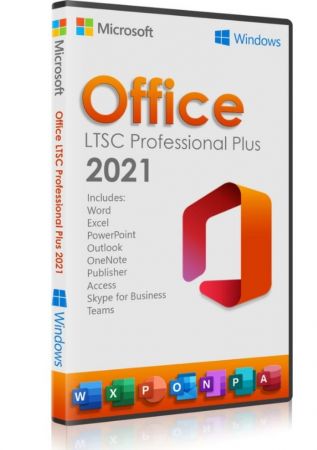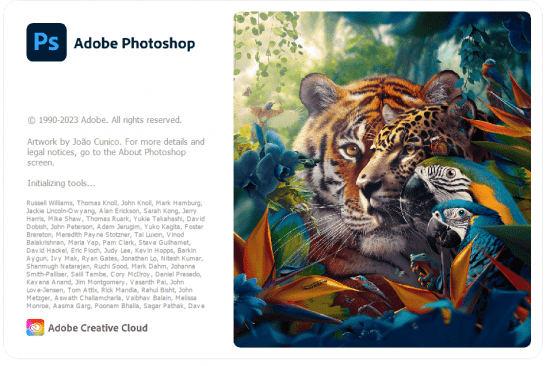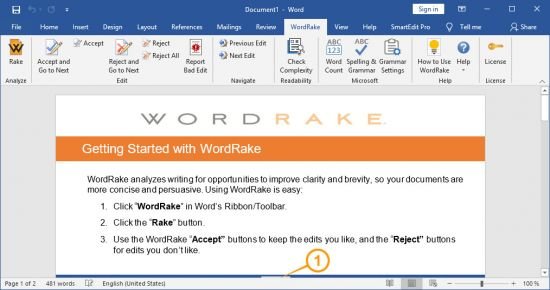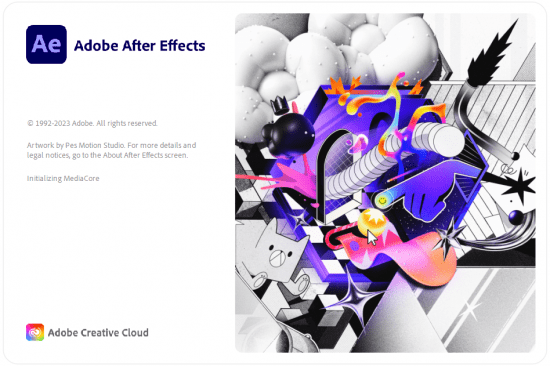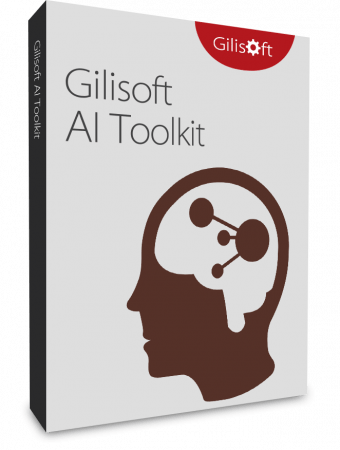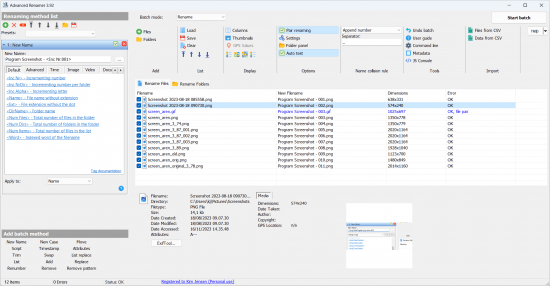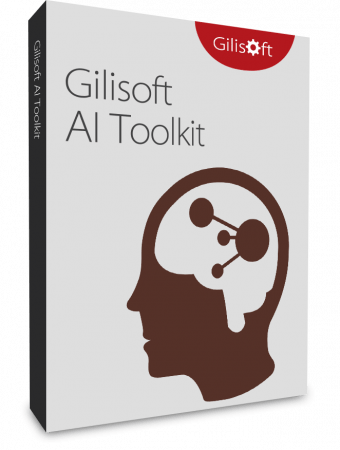
Gilisoft Ai Toolkit 9.4
File size: 78.9 MB
Gilisoft AI Toolkit is a comprehensive software package that can be useful for businesses and individuals who want to integrate AI technology into their workflows. Gilisoft AI Toolkit is a software package that includes various tools for working with artificial intelligence, including chatbot, OCR (optical character recognition), TTS (text-to-speech), and ASR (automatic speech recognition) software. The chatbot tool allows users to create their own chatbots and customize them according to their needs.
The OCR tool can recognize text from images and convert them into editable formats. The TTS tool can convert text into spoken words, while the ASR tool can recognize spoken words and convert them into text. Overall, Gilisoft AI Toolkit is a comprehensive software package that can be useful for businesses and individuals who want to integrate AI technology into their workflows.
Exclusive Features of Gilisoft AI Toolkit
AI Chatbox
There are too many things that ChatGPT can do, more than you can imagine, and it is inevitable that it will have an impact on some types of work. ChatGPT is an intelligent chatbot based on artificial intelligence technology; it can simulate human thinking and language abilities, enabling natural language interaction and conversation. In addition to basic question and answer conversations, ChatGPT also has many amazing uses.
AI Prompts
Provide sufficient contextual information to the machine, organize prompts in a clear structure to make it easier for the machine to process, use simple and clear questions to guide users to express their suggestions, and thus better understand their needs. In addition, during the interaction, users should also try to use short sentences to ask questions, so that AI robots can respond more quickly and accurately.
Audio to Text
The audio to text function is a tool that can convert spoken words in an audio file into written text. This process is also known as transcription. The audio file can be in various formats such as mp3, wav, or m4a. The transcription software uses speech recognition technology to transcribe the audio file into text. Once the transcription is complete, the text can be edited and formatted as needed. This technology is particularly useful for individuals who need to transcribe interviews, meetings, lectures, or other types of audio recordings.
Text to Audio
The text to audio function is a tool that can convert written text into spoken words. This process is also known as text-to-speech (TTS) conversion. The software uses natural language processing technology to read the text and convert it into audible speech. The user can select from a variety of voices, languages, and accents to customize the audio output. This technology is particularly useful for individuals who have difficulty reading or for those who prefer to listen to content rather than read it. It can also be used for creating audio versions of documents, articles, or books..
Picture to Text
The picture to text function, also known as optical character recognition (OCR), is a tool that can convert text in an image into editable and searchable text. OCR software uses algorithms to recognize text characters in the image and convert them into digital text that can be edited and searched. This technology is particularly useful for individuals who need to extract text from scanned documents, receipts, business cards, or other types of images containing text. It can save time and effort compared to manually typing out the text.
Image watermark Remover
The image watermark remover function is a tool that can remove watermarks from images. Watermarks are often used to protect the copyright of an image and prevent unauthorized use or distribution. However, sometimes they can be distracting or unwanted in certain situations. The image watermark remover software uses algorithms to analyze the image and remove the watermark while preserving the quality of the image. This technology is particularly useful for individuals who need to remove watermarks from images for personal or professional use, such as photographers or graphic designers.
Whats New
Updates: official site does not provide any info about changes in this version.
Homepage